View Archive
Ascending Stories
Category - Terrain Mapping,Altitude,Stitching
Posted - 05/26/2017 02:46pm “The Nunns Effect†some notes on the effect of altitude and terrain on map stitching
In an effort to provide customers the best map resolution possible we have tried to fly as low as possible to provide native images with the best possible resolution for our preferred stitching engine. On a recent project, providing an aerial site survey for new vineyard construction in hilly terrain we learned some valuable lessons on how to get accurately stitched maps and gained insight into the stitching process itself.
The advise we received was to fly as high as possible (up to 350 ft from the top of the trees) and to increase our stitch. So we set our altitude at 400ft (max allowed) and increased our stitch to 70/85%. This was the best map we could come up.

The right side of the map was a total failure! After 2 tries. We filled that area in with imagery from a photo panorama app, the Customer was happy and all was good. But how to fix it was now the burning question.
So the right margin of the map shows a complete stitch failure, no beuno. Upon closer examination, I also noticed, near the failure these images.
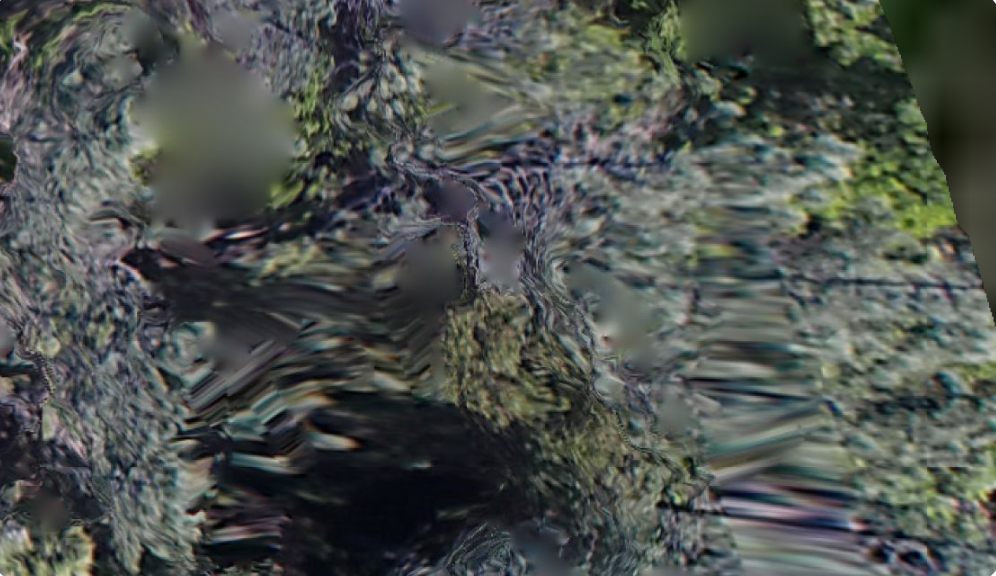
These weren’t tree tops, they were weird, they were ‘swirly gigs’. Something produced by the stitch engine or perhaps by gremlins (historical aeronautical reference). Searching the imagery back from the failure, downhill, I noticed other imagery like this;

Better imaging for sure, but still with some swirliness to it. Still a stitching error. Going back to our launch point the imagery looked like this. And farther down the hill to our launch point we got actual trees takes from an altitude of 400 feet. And no swirly gigs.

OK, so that provided the first hint. Stitch errors and finally stitch failure seem to have something to do with altitude, or the drone AGL. Another insight about the stitching process, was that the map was not just just a bunch of snippets from the images stitched together as if it were a patchwork quilt. It was something else.
So onto other projects, this time a really cool project where we are recording the growth of a vineyard with biweekly missions. Here tall trees are not the issue, but hilly terrain is still something to deal with. So all is good and we’re getting great maps showing vine growth and suddenly on a flight we get this.

Same kinda thing we saw in the other job, quien sabe?? Same type failure n errors. So I zoomed way way into the map, and here is what I saw. At the launch point;

Not bad, but with some swirlyness, note the truck. And moving towards the failure area.

and closer still

extreme swirlyness, then total failure, wahhhhh!
So what to do?
In my online research I found these 2 diagrams that provided a lot of insight
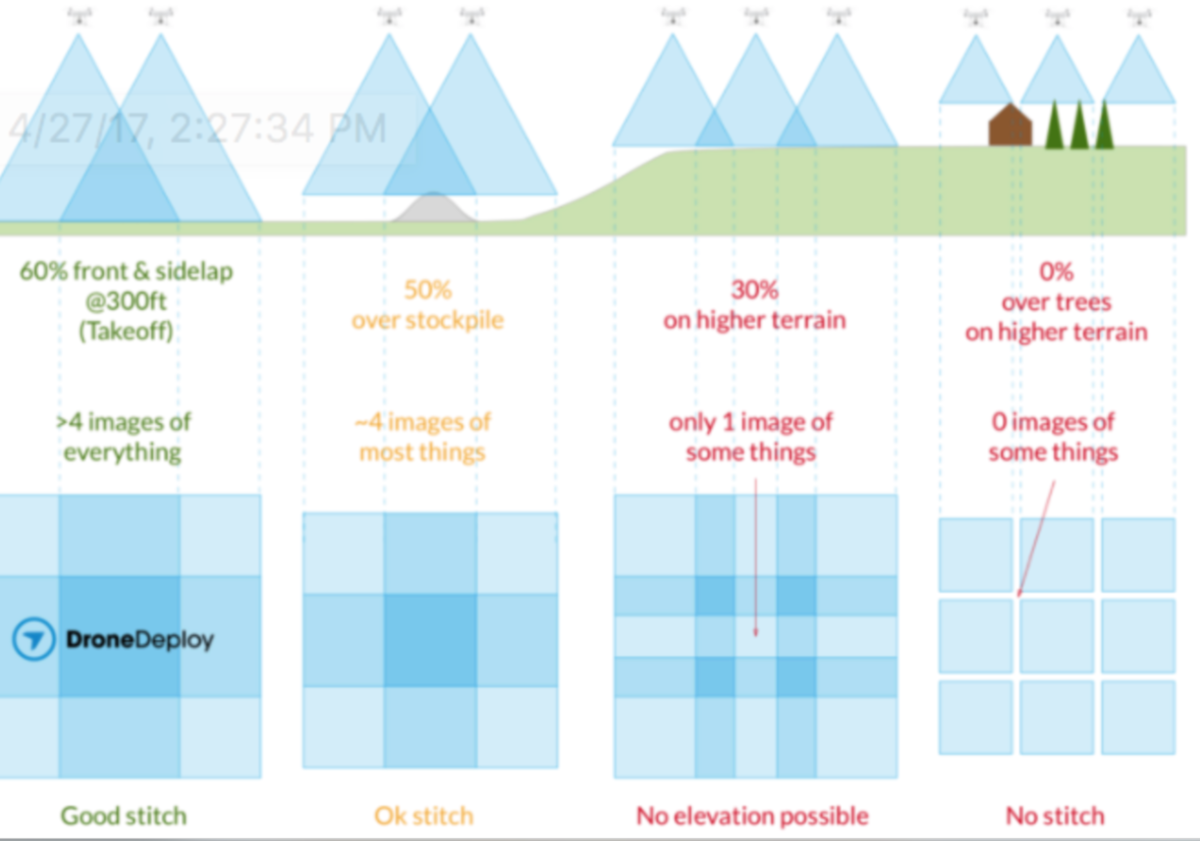
courtesy of Drone Deploy, and this
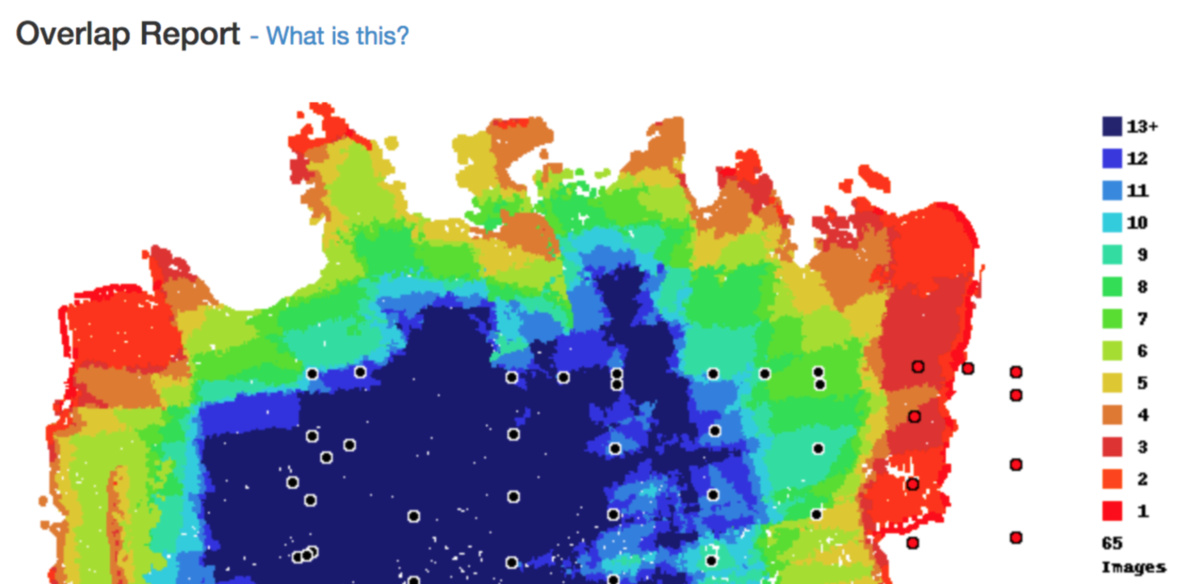
From MapMadeEasy
These 2 diagrams explain a lot about how to get good stitching, which boil down to;
But the vineyard stitch fail didn’t have elevation issues, so that was not the problem here. So I counted the instances of the truck, and it was only 4. So that indicates a lack of overlap.
Now what about the area by the fail? Here’s a snap from an actual image of that area

It’s not obvious at first, but if you look at the vines along the edgesof the image, you’ll see that they are imaged obliquely (i.e. as if from the side). And the images towards the center are imaged straight down. This is because off the camera’s FOV and also because we’re quite close to the ground. This I believe is the root cause of the stitch failure.
Let me explain;
The advise we received was to fly as high as possible (up to 350 ft from the top of the trees) and to increase our stitch. So we set our altitude at 400ft (max allowed) and increased our stitch to 70/85%. This was the best map we could come up.

The right side of the map was a total failure! After 2 tries. We filled that area in with imagery from a photo panorama app, the Customer was happy and all was good. But how to fix it was now the burning question.
So the right margin of the map shows a complete stitch failure, no beuno. Upon closer examination, I also noticed, near the failure these images.
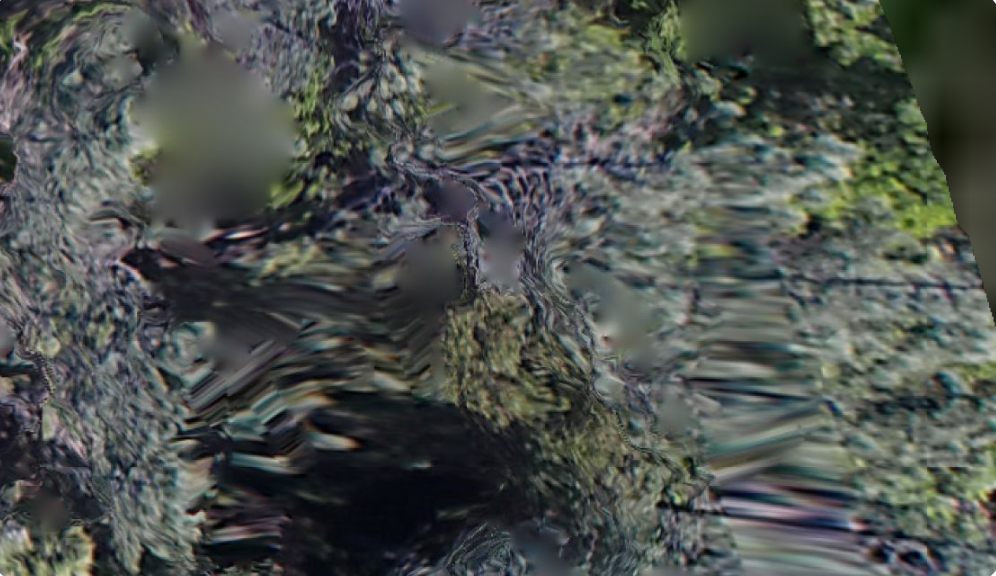
These weren’t tree tops, they were weird, they were ‘swirly gigs’. Something produced by the stitch engine or perhaps by gremlins (historical aeronautical reference). Searching the imagery back from the failure, downhill, I noticed other imagery like this;

Better imaging for sure, but still with some swirliness to it. Still a stitching error. Going back to our launch point the imagery looked like this. And farther down the hill to our launch point we got actual trees takes from an altitude of 400 feet. And no swirly gigs.

OK, so that provided the first hint. Stitch errors and finally stitch failure seem to have something to do with altitude, or the drone AGL. Another insight about the stitching process, was that the map was not just just a bunch of snippets from the images stitched together as if it were a patchwork quilt. It was something else.
So lesson learned here was Altitude matters
So onto other projects, this time a really cool project where we are recording the growth of a vineyard with biweekly missions. Here tall trees are not the issue, but hilly terrain is still something to deal with. So all is good and we’re getting great maps showing vine growth and suddenly on a flight we get this.

Same kinda thing we saw in the other job, quien sabe?? Same type failure n errors. So I zoomed way way into the map, and here is what I saw. At the launch point;

Not bad, but with some swirlyness, note the truck. And moving towards the failure area.

and closer still

extreme swirlyness, then total failure, wahhhhh!
So what to do?
In my online research I found these 2 diagrams that provided a lot of insight
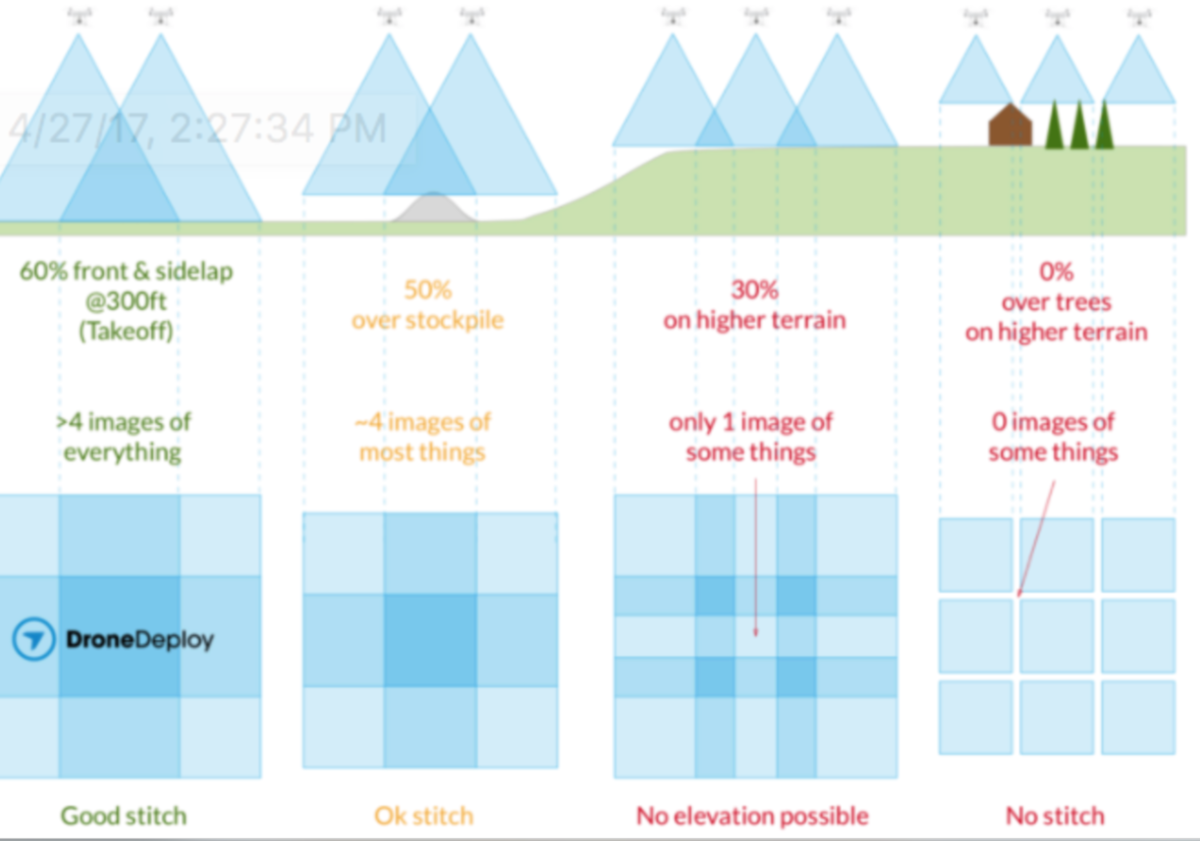
courtesy of Drone Deploy, and this
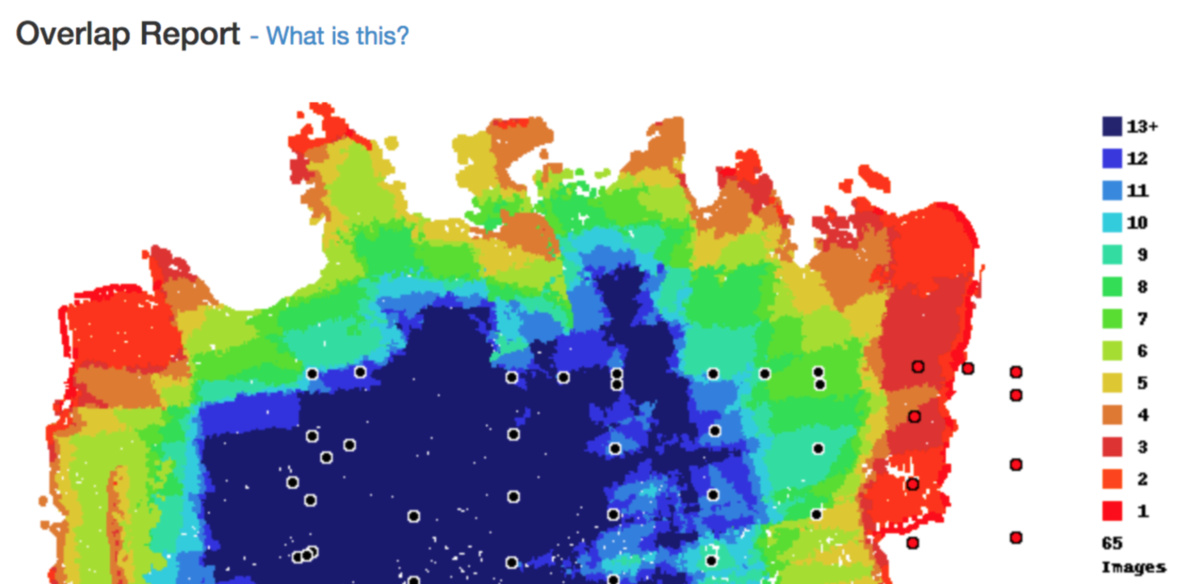
From MapMadeEasy
These 2 diagrams explain a lot about how to get good stitching, which boil down to;
- Stitching success is very very dependent on altitude
- Overlap is reduced in areas above/higher than the launch point,
- Number of images of an area should be 6 and higher, 10 or higher is great. This is the whole reason for overlap3) Number of images of an area should be 6 and higher, 10 or higher is great. This is the whole reason for overlap
But the vineyard stitch fail didn’t have elevation issues, so that was not the problem here. So I counted the instances of the truck, and it was only 4. So that indicates a lack of overlap.
Now what about the area by the fail? Here’s a snap from an actual image of that area

It’s not obvious at first, but if you look at the vines along the edgesof the image, you’ll see that they are imaged obliquely (i.e. as if from the side). And the images towards the center are imaged straight down. This is because off the camera’s FOV and also because we’re quite close to the ground. This I believe is the root cause of the stitch failure.
Let me explain;
The stitching algorithm assembles multiple copies of imagery of the same area. It then thru some ‘black magic’ assembles them or stitches them into a composite image which is our Orthomosaic Map. If a vine (or a car) looks different from image to image (straight down, left side, right side etc) then the algorithm cannot assemble a good image. It just returns a Swirly Gig. It’s that vine or car to be sure, but the composite is less than perfect, it’s a swirled up mess, a SWIRLY GIG.
Categories
- All
- Agriculture
- Altitude
- California
- Commercial
- Construction
- Crop Science
- Drone Guns
- FAA
- GCP
- General
- Ground Control Points
- Industrial
- Instruction
- Insurance
- Legal
- Light
- Mapping
- NDVI
- Photogrammetry
- Photography
- Public Concern
- Regulations
- Reviews
- Safety
- Security
- State PArks
- Stitching
- Terrain Mapping
- Vineyards
- Volume Measurement
- Webinars
- Wildfires
- Wine Country

